In today’s fast-paced business environment, a one-size-fits-all approach to Customer Relationship Management (CRM) systems no longer meets the diverse needs of companies. To stay competitive, businesses must tailor their CRM solutions to align with their unique workflows, customer interactions, and strategic goals.
Customizing your CRM can enhance efficiency, improve data accuracy, and provide deeper insights into customer behavior. Whether you’re a small startup or a large enterprise, the ability to modify and adapt your CRM system can be the key to driving growth and achieving long-term success.
Discover how customizing your CRM can transform the way you manage customer relationships and streamline your operations.
Customize Your CRM to Fit Your Business Needs
Customizing your Customer Relationship Management (CRM) system can significantly enhance its effectiveness and align it with your specific business requirements. By tailoring the CRM to your unique workflows, you can optimize processes, improve customer interactions, and drive better business outcomes.
This section will delve into the key aspects of customizing your CRM, including identifying your needs, implementing customization, and maintaining the system.
Identifying Your CRM Customization Needs
To effectively customize your CRM, start by identifying your business needs. Conduct a thorough analysis of your current processes, customer interactions, and pain points. Engage with various departments, such as sales, marketing, and customer service, to gather input.
This will help you prioritize which features and functionalities to customize, ensuring that the CRM aligns with your strategic goals and operational requirements.
Implementing CRM Customization
Once you have identified your customization needs, the next step is to implement the changes. Work with your CRM provider or an experienced developer to make the necessary adjustments. This may include modifying existing fields, adding new ones, creating custom reports, and integrating third-party tools.
Ensure that the customization process is well-documented and tested to avoid any disruptions to your operations. Regular feedback from users is also crucial to ensure the changes meet their needs and improve efficiency.
Maintaining and Updating Your Customized CRM
Customization is an ongoing process, and maintaining your CRM is essential to its success. Regularly review the system to ensure it continues to meet your evolving business needs. This may involve updating fields, reports, and integrations as your business grows or changes.
Additionally, provide training and support to your team to maximize the benefits of the customized CRM. Regular updates and maintenance will help you stay ahead of the competition and ensure your CRM remains a valuable asset.
| Aspect | Description |
|---|---|
| Identifying Needs | Conducting a thorough analysis of business processes and gathering input from various departments to prioritize customization. |
| Implementing Customization | Collaborating with CRM providers or developers to make necessary adjustments, including modifying fields, adding new features, and integrating tools. |
| Maintaining the System | Regularly reviewing and updating the CRM to ensure it continues to meet evolving business needs, providing training and support to users. |
What is customization CRM?
Customization CRM, or Customer Relationship Management customization, refers to the process of tailoring a CRM system to meet the specific needs and workflows of a business. While off-the-shelf CRM solutions offer a wide array of features, they are often generic and not perfectly aligned with the unique requirements of each organization.
Customization allows businesses to modify these systems to better fit their processes, improve user adoption, and ultimately enhance customer interactions and data management.
Benefits of Customizing a CRM
Customizing a CRM system offers several advantages:
- Improved User Adoption: A tailored CRM system aligns more closely with the existing workflows of employees, reducing the learning curve and increasing the likelihood of regular use.
- Enhanced Functionality: Customization can add specific features and integrations that are crucial for the business, such as custom reports, automated workflows, and third-party app integrations.
- Better Data Management: Customized fields and forms ensure that the data collected and managed is relevant and useful, leading to more accurate reporting and insightful analytics.
Common Customization Techniques in CRM
There are several techniques commonly used to customize a CRM system:
- Field Customization: Adding, removing, or modifying fields to capture the specific data points needed by the business. This can include custom data types and validation rules.
- Workflow Automation: Creating automated processes to streamline tasks such as lead nurturing, sales pipeline management, and customer service ticketing. This can reduce manual effort and improve efficiency.
- Integration with Third-Party Tools: Integrating the CRM with other business tools and platforms, such as marketing automation software, accounting systems, and project management tools, to create a more cohesive ecosystem.
Challenges in CRM Customization
While customization offers significant benefits, it also comes with its own set of challenges:
- Cost and Time: Customization can be time-consuming and costly, particularly if it requires extensive development work or the hiring of specialized consultants.
- Maintenance and Updates: Customized CRM systems may require more frequent maintenance and updates to ensure compatibility with new versions of the software and to address any issues that arise.
- Over-Customization: There is a risk of over-customizing, which can lead to a system that is overly complex and difficult to use, potentially negating the benefits of improved functionality.
What is the most customizable CRM?
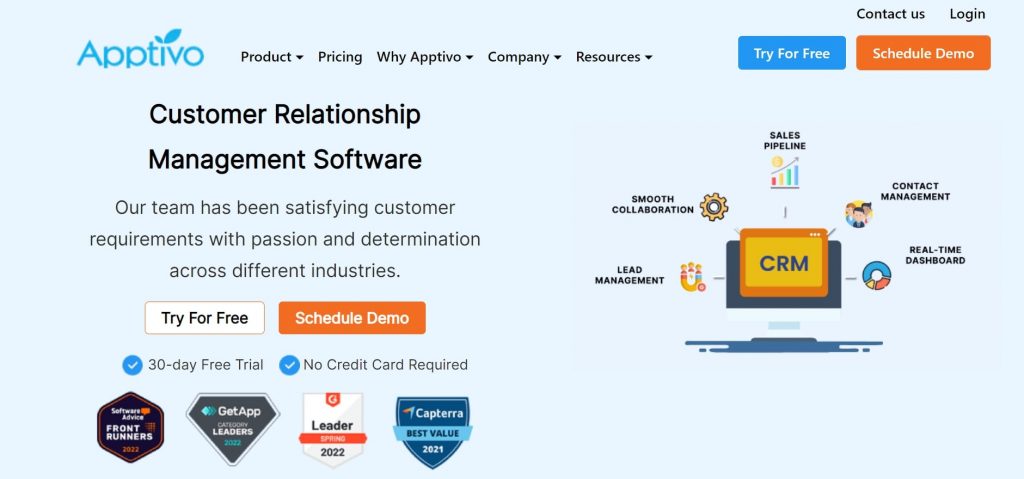
The most customizable CRM (Customer Relationship Management) system is often considered to be Salesforce. While there are several powerful CRM platforms available, Salesforce stands out due to its extensive customization options, robust app ecosystem, and flexible architecture.
Here are some detailed points that highlight why Salesforce is considered the most customizable CRM:
Extensive Customization Options
Salesforce offers a wide range of customization options to tailor the CRM to meet specific business needs. Users can customize fields, page layouts, workflows, and processes to align with their unique requirements. Additionally, Salesforce provides a powerful development platform, allowing for the creation of custom applications and integrations. The platform also supports custom objects, which can be used to store and manage data that is specific to the business.
- Custom Fields and Page Layouts: Users can add, remove, and modify fields on any object to capture the exact data they need.
- Workflows and Processes: Salesforce allows for the creation of automated workflows and approval processes to streamline business operations.
- Custom Objects: These enable users to create database tables to store and manage data that is specific to their business, beyond what is provided by default.
Robust App Ecosystem
Salesforce’s AppExchange is a marketplace that offers a vast array of pre-built apps and integrations, making it easy to extend the functionality of the CRM. These apps can range from sales and marketing tools to service and support solutions, providing businesses with the flexibility to choose the tools that best fit their needs. The AppExchange also supports custom apps, allowing developers to create and share their own applications.
- Pre-built Apps: A wide range of apps available for various business functions, including sales, marketing, and service.
- Custom Apps: Developers can create and share their own custom applications, further expanding the ecosystem.
- Integrations: Easy integration with third-party tools and services, ensuring seamless data flow and enhanced functionality.
Flexible Architecture
Salesforce’s architecture is designed to be highly flexible, allowing businesses to scale and adapt as their needs change. The platform supports both on-premises and cloud deployments, giving users the option to choose the best fit for their infrastructure. Additionally, Salesforce’s APIs and development tools make it easy to integrate with other systems and develop custom solutions.
- Cloud and On-premises Deployments: Flexibility in choosing the deployment method that best suits the business’s infrastructure.
- APIs and Development Tools: Extensive APIs and development tools for building custom solutions and integrations.
- Scalability: The ability to scale the CRM as the business grows, without compromising performance or functionality.
How can businesses customize CRM systems to align with their unique needs and requirements?
.png)
Customizing Customer Relationship Management (CRM) systems to align with unique business needs and requirements involves a strategic and methodical approach. Here are some key steps and considerations to ensure that the CRM system effectively supports your business goals:
1. Assess Current Business Processes and Needs
Before embarking on customization, it is crucial to assess your current business processes and identify areas where the CRM system can add the most value. This involves:
- Conducting a thorough needs analysis to understand the specific challenges and opportunities within your business.
- Engaging key stakeholders from different departments to gather input and ensure that all perspectives are considered.
- Identifying key performance indicators (KPIs) and metrics that the CRM system should track and report on.
2. Choose the Right CRM Platform
Selecting the right CRM platform is essential as it forms the foundation for customization. Consider the following:
- Evaluating the platform’s flexibility and scalability to accommodate future growth and changing business needs.
- Assessing the availability of customization tools and development resources provided by the CRM vendor.
- Reviewing user feedback and case studies to understand how well the CRM system has been customized for businesses similar to yours.
3. Implement Customization Modules and Features
Once the CRM platform is selected, the next step is to implement the necessary customization modules and features. This includes:
- Configuring custom fields and forms to capture specific data relevant to your business.
- Developing workflows and automation rules to streamline processes and improve efficiency.
- Integrating the CRM system with other business tools and software to create a seamless user experience.
Identifying Key Customization Areas in CRM Systems
Identifying the key areas for customization is a critical step in aligning the CRM system with your business needs. These areas may include:
- Sales Processes: Customizing sales pipelines, stages, and activities to match your sales workflow.
- Customer Support: Tailoring support tickets, case management, and self-service portals to enhance customer service.
- Marketing Automation: Creating personalized marketing campaigns and tracking customer interactions to boost engagement.
Utilizing Customization Tools and Resources
Utilizing the customization tools and resources provided by your CRM platform can significantly enhance the system’s effectiveness. Some key tools and resources include:
- APIs and Webhooks: Leveraging APIs and webhooks to integrate the CRM with external systems and data sources.
- App Marketplaces: Exploring app marketplaces for pre-built solutions that can be easily integrated into your CRM.
- Consulting Services: Engaging with CRM experts and consultants to provide guidance and support during the customization process.
Testing and Training for Successful Customization
Testing and training are essential to ensure that the customized CRM system meets your business requirements and is adopted by users. Key steps include:
- Conducting Thorough Testing: Performing user acceptance testing (UAT) to identify and address any issues or bugs.
- Providing Comprehensive Training: Offering training sessions and resources to help users understand and utilize the customized features effectively.
- Gathering Feedback: Collecting feedback from users to make ongoing improvements and refinements to the CRM system.
What are the 4 types of CRM?
The four main types of Customer Relationship Management (CRM) systems are operational, analytical, collaborative, and strategic. Each type serves a specific function in managing customer interactions and data, and businesses often use a combination of these types to enhance their overall CRM strategy.
Operational CRM
Operational CRM focuses on automating and streamlining sales, marketing, and service processes. This type of CRM helps businesses manage customer interactions more efficiently, from lead generation to post-sale support. By centralizing customer data, operational CRM systems enable sales teams to track leads, marketing teams to manage campaigns, and service teams to resolve customer issues promptly.
- Lead Management: Tracking and nurturing potential customers through the sales funnel.
- Campaign Management: Planning, executing, and analyzing marketing campaigns.
- Customer Service: Managing customer inquiries, complaints, and support requests.
Analytical CRM
Analytical CRM is designed to gather and analyze customer data to gain insights into customer behavior and preferences. This type of CRM uses advanced analytics and data mining techniques to identify trends, predict future behavior, and personalize customer interactions. By providing actionable insights, analytical CRM helps businesses make data-driven decisions to improve customer satisfaction and loyalty.
- Data Collection: Gathering customer data from various sources including sales, marketing, and service interactions.
- Data Analysis: Using statistical methods and machine learning to analyze customer data.
- Personalization: Tailoring marketing and service efforts based on customer preferences and behavior.
Collaborative CRM
Collaborative CRM, also known as customer-facing CRM, focuses on improving communication and collaboration between the business and its customers. This type of CRM facilitates seamless interactions across different channels, such as email, phone, social media, and chat. By providing a unified platform for customer engagement, cooperative CRM helps businesses build stronger relationships with their customers and enhance their overall customer experience.
- Channel Integration: Ensuring consistent and seamless communication across multiple channels.
- Customer Feedback: Collecting and incorporating customer feedback to improve products and services.
- Knowledge Management: Creating and sharing knowledge bases to assist customers and support teams.
Frequently Asked Questions
Can I Add Custom Fields to My CRM?
Yes, you can add custom fields to your CRM to capture specific information relevant to your business. This flexibility allows you to tailor the CRM to your unique needs, ensuring that all important data is collected and easily accessible for your team.
How Do I Adjust Workflows in My CRM?
Adjusting workflows in your CRM is straightforward. You can modify existing workflows or create new ones to automate processes that match your business operations. This ensures that tasks are streamlined and efficiencies are maximized.
Is It Possible to Integrate Third-Party Apps with My CRM?
Absolutely, integrating third-party apps is a key feature in modern CRMs. You can connect various tools and services to enhance functionality and improve data flow between systems. This integration ensures a seamless experience and better data management.
Can I Customize the User Interface of My CRM?
Yes, you can customize the user interface of your CRM to match your brand and improve user experience. Adjusting colors, logos, and layout elements can make the CRM more intuitive and user-friendly for your team, leading to higher adoption rates.


